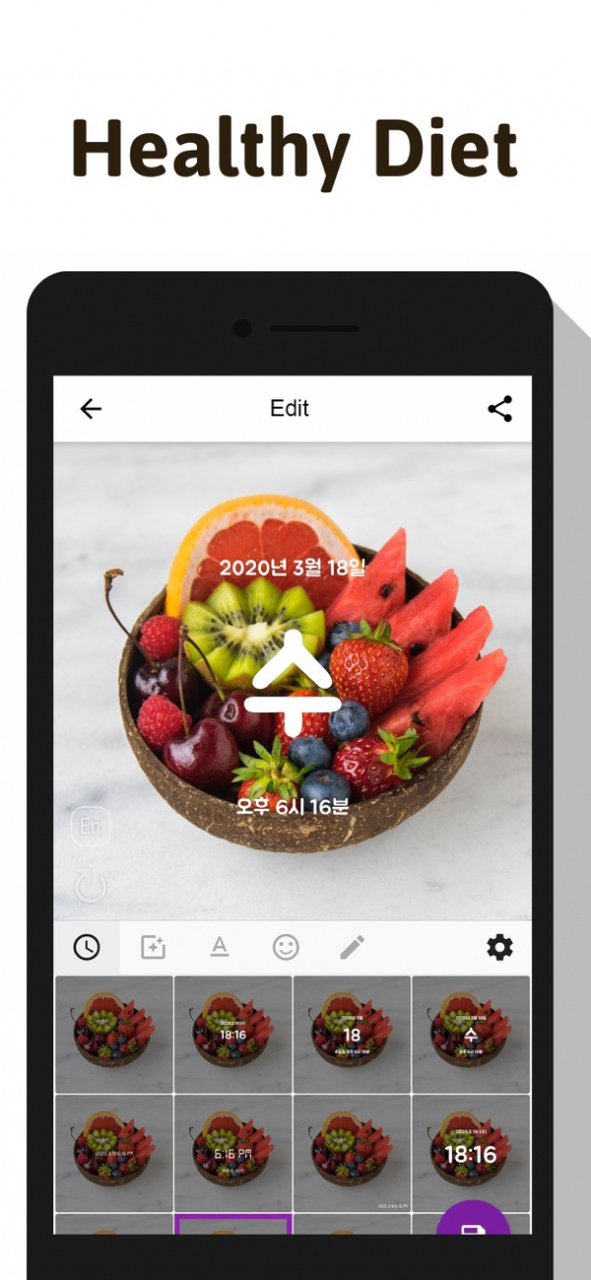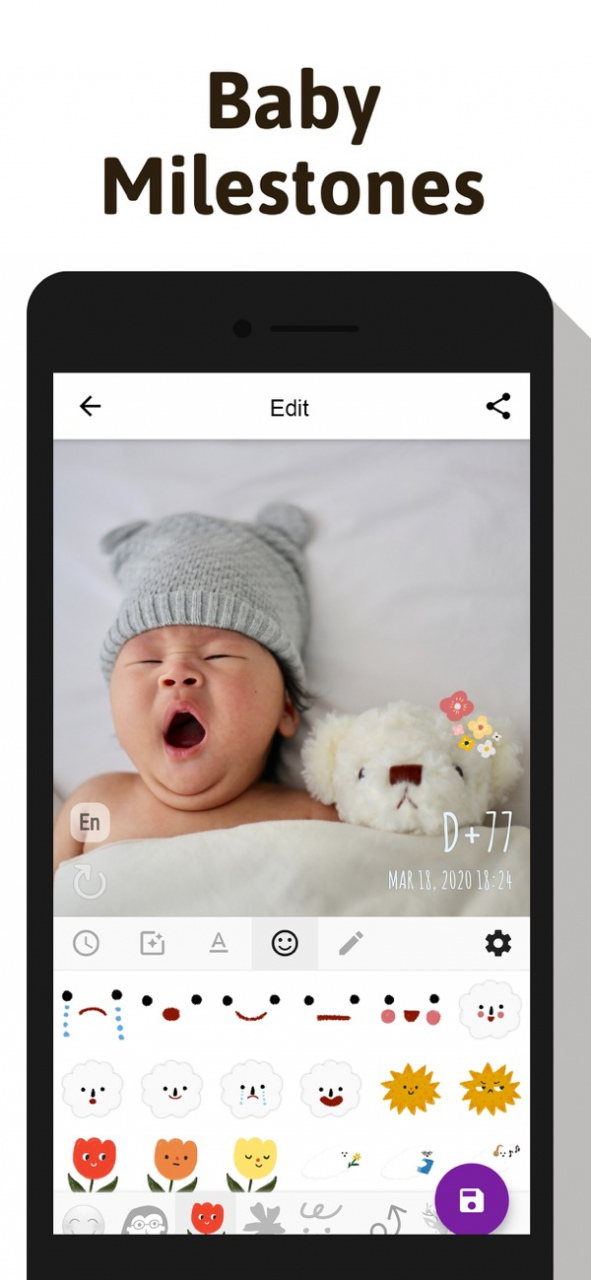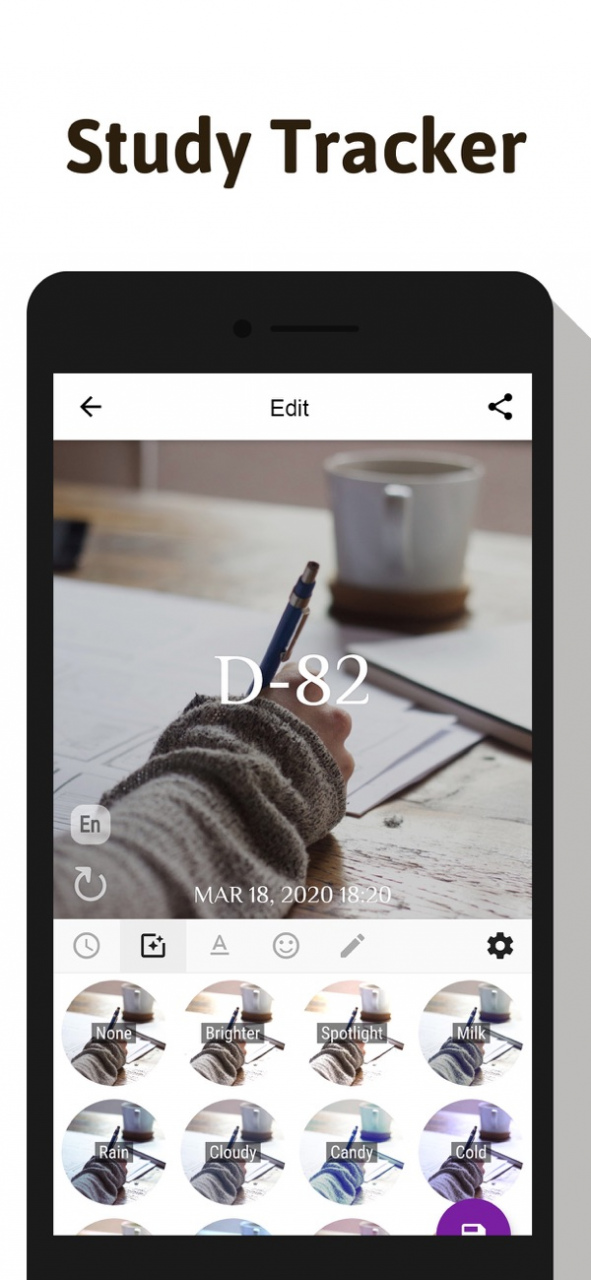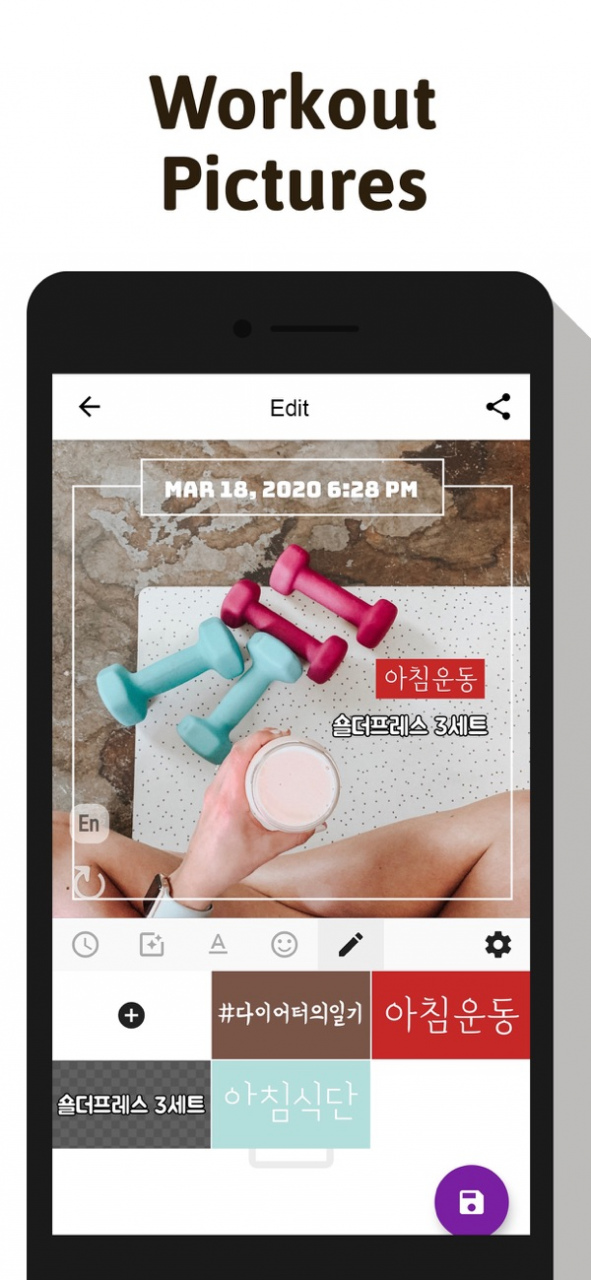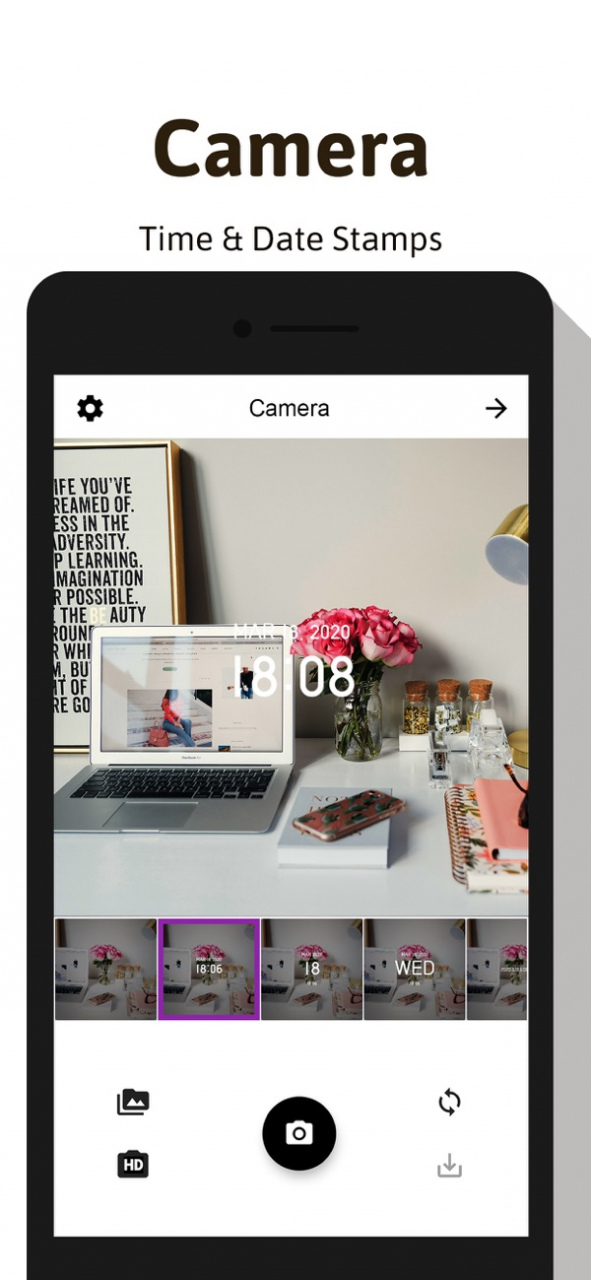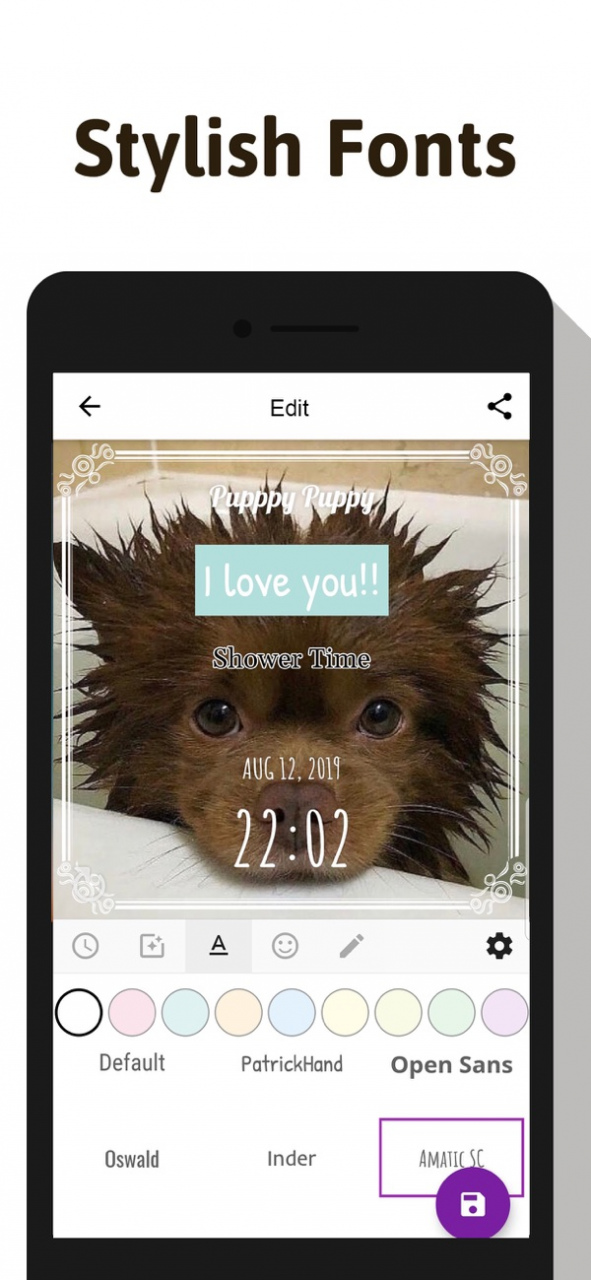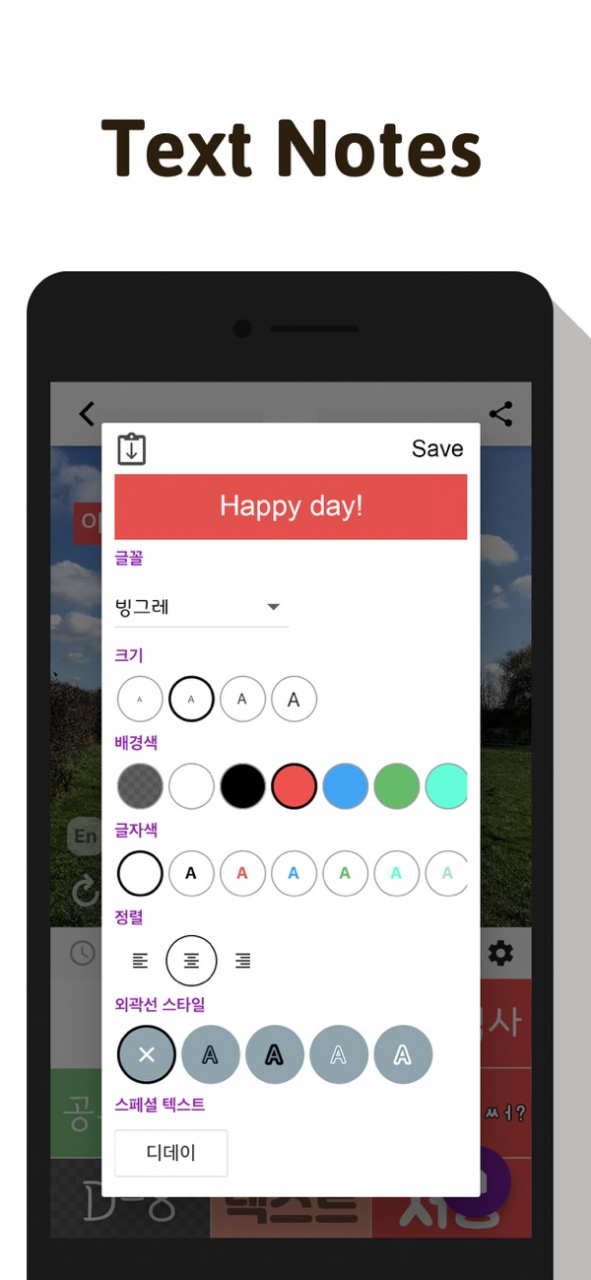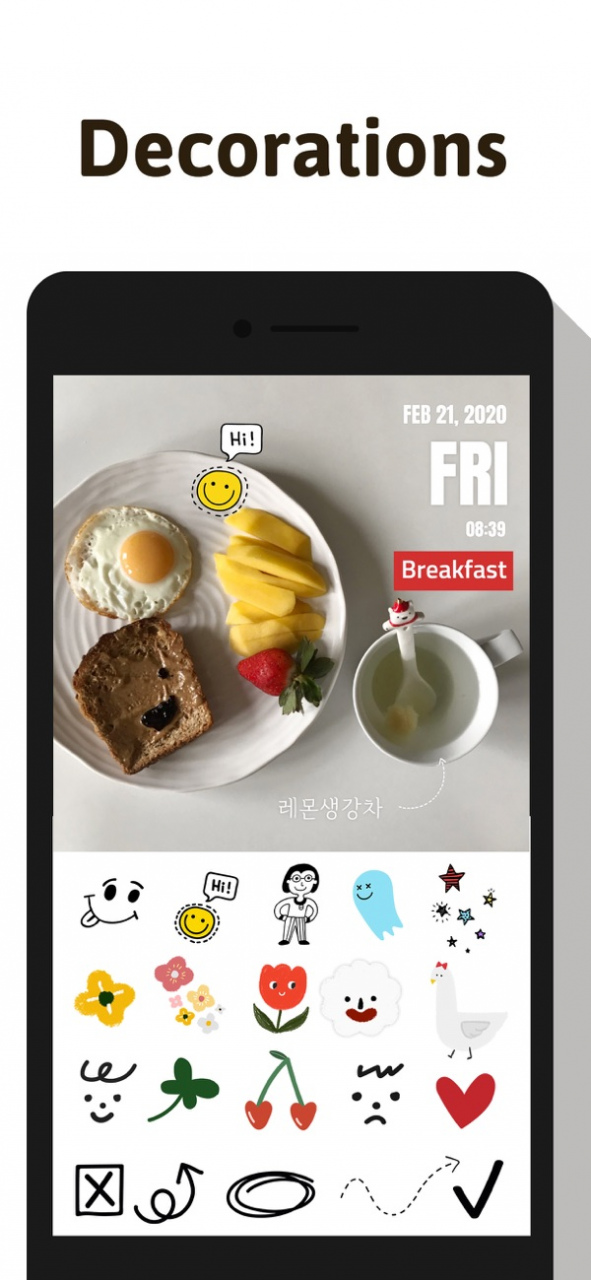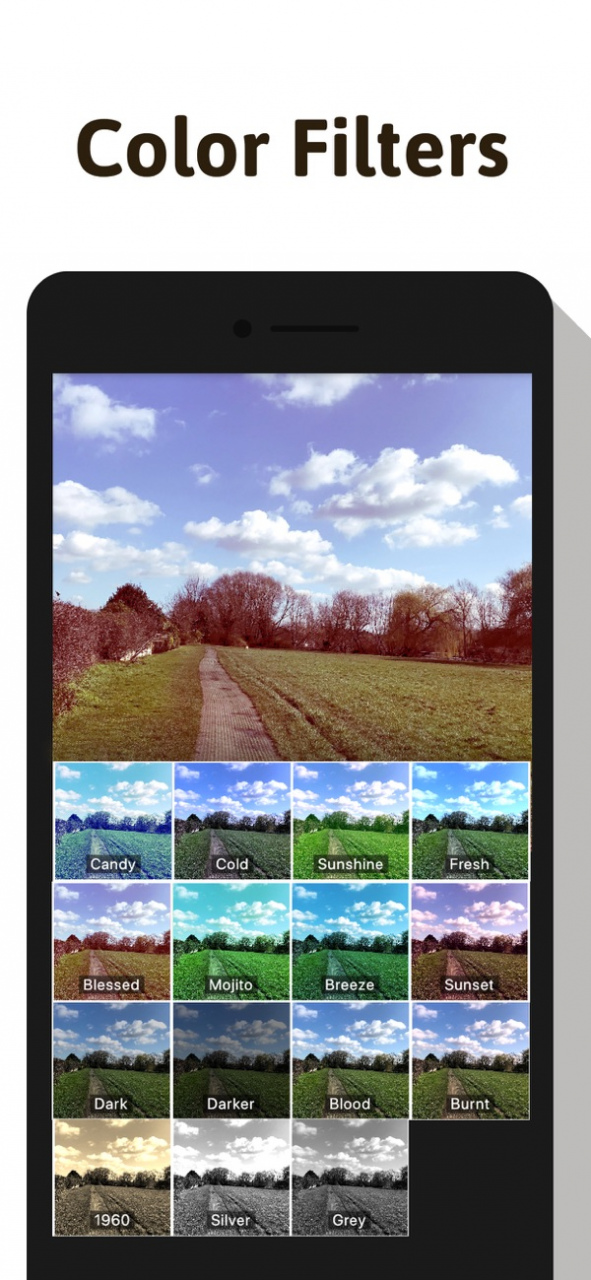Timesnap - Stamp Camera 2.9.8
Continue to app
Free Version
Publisher Description
Take a picture with date and time stamps and frames. Create unique photo journal.
With Timesnap Camera, you can take a cool picture with timestamps, d-day, frames, fun stickers and text labels. Leave a track of your life in your every busy moment.
[Features]
- Take a square picture with a timestamp and d-day
- Decorate the photo using frames and stickers for your purpose
- Customize the timestamp locations and fonts
- Write some memorable texts over the photo
- Share the photo with friends via Instagram, Whats app, Line, Kakao Talk, WeChat and many other apps.
[You will love Timesnap if you...]
- Need to take a photo for recoding your moment with the timestamp
- Want to track your special period of time by engraving d-day
- Bored with boring and unfashionable timestamps
- Love decorating photo with stickers and frames
- Want to develop a new habit or keep your good habit by leaving a record
[In-App Purchase]
1) Lifetime VIP
Payment will be charged to your iTunes Account after confirmation of purchase. This is one-off payment to get the full access to the app and no further renewal is required.
2) Monthly Subscription
Sorry, we no more offer the monthly subscription.
[Terms of Use]
https://sites.google.com/view/timesnapcamera-terms-of-use
[Bug Report & Feature Request]
Please send us an email for any questions or feedback. Thanks :)
poshpawstudio@gmail.com
Mar 2, 2021 Version 2.9.8
Now you can change the color of the UI.
About Timesnap - Stamp Camera
Timesnap - Stamp Camera is a free app for iOS published in the Screen Capture list of apps, part of Graphic Apps.
The company that develops Timesnap - Stamp Camera is In Park. The latest version released by its developer is 2.9.8.
To install Timesnap - Stamp Camera on your iOS device, just click the green Continue To App button above to start the installation process. The app is listed on our website since 2021-03-02 and was downloaded 2 times. We have already checked if the download link is safe, however for your own protection we recommend that you scan the downloaded app with your antivirus. Your antivirus may detect the Timesnap - Stamp Camera as malware if the download link is broken.
How to install Timesnap - Stamp Camera on your iOS device:
- Click on the Continue To App button on our website. This will redirect you to the App Store.
- Once the Timesnap - Stamp Camera is shown in the iTunes listing of your iOS device, you can start its download and installation. Tap on the GET button to the right of the app to start downloading it.
- If you are not logged-in the iOS appstore app, you'll be prompted for your your Apple ID and/or password.
- After Timesnap - Stamp Camera is downloaded, you'll see an INSTALL button to the right. Tap on it to start the actual installation of the iOS app.
- Once installation is finished you can tap on the OPEN button to start it. Its icon will also be added to your device home screen.